Digital Systems by Elimination With Multiplication Google Sheets
$4.00 Original price was: $4.00.$3.00Current price is: $3.00.
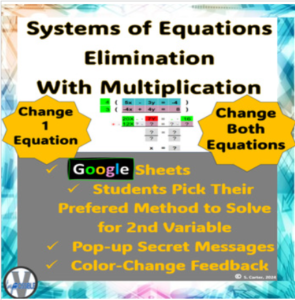
Digitally practice Algebra with Systems of Equations Elimination with Multiplication. This math activity is engaging, color-changing, self-checking work! Students get a chance to select their preferred method of elimination or substitution when solving for the second variable. When using elimination, students will use multiplication to change one or both equations.
Color-coded sections help students to place terms in the correct area. Guided practice allows them to structurally see what step(s) are next. The Google Sheets step-by-step problems allow students to independently work and at the same time confidently practice. The no-prep activity is guided and self-grading, while providing immediate feedback, along with learner autonomy.
Video Demo Click Here!
Looking to purchase on Teacher Pay Teacher? Click here!
Description
Digitally practice Algebra with Systems of Equations Elimination with Multiplication. This math activity is engaging, color-changing, self-checking work! Students get a chance to select their preferred method of elimination or substitution when solving for the second variable. When using elimination, students will use multiplication to change one or both equations.
Color-coded sections help students to place terms in the correct area. Guided practice allows them to structurally see what step(s) are next. The Google Sheets step-by-step problems allow students to independently work and at the same time confidently practice. The no-prep activity is guided and self-grading, while providing immediate feedback, along with learner autonomy.
Video Demo Click Here!
Looking to purchase on Teacher Pay Teacher? Click here!
What’s included:
- A Google Drive™ folder containing 1 Google Sheet that has 4 Elimination problems that require multiplication. Some changing 1 and some changing both equations.
- Answer Key
- Students will encounter problems that require them to:
- Cancel a variable that already has same number and different signs
- Pick either elimination or substitution to solve for second variable
- Double elimination when 1st variable is a fraction answer
- More than 1 correct way to make a variable cancel
This Elimination with multiplication activity is compatible with google sheets and works with ANY device that is connected to the internet. It is easy to assign to your students.
Highlights:
- Engage all students
- Learner’s Choice 🙂 for methods
- No Prep
- No Grading
- Guided practice
- Perfect for a substitute
- 1:1 Classrooms
- Extra credit
- Homework
- In-class work
- Distance learning
- Homework
What did they have to say?
I tested Elimination with Multiplication Google Sheets out on my Algebra 1 and Algebra 2 students, and they LOVED it!
- “I like doing it this way because, it helps me to see how to set the different parts of the problem up.”
- “It helps me to see when I made a mistake, right when it happens, instead of finding out at the very end.”
- “When it turned red, it made me stop and think more about how to fix it.”
- “I understand my mistakes more once I figure out how to fix them.”
- “It made me want to keep trying until I see all green.”
- “I felt smarter once I finally figured it out”
- “I wish we did this more, it helps.”
What Teacher’s are Saying!
I loved using digital resource with my students. This gave them the practice they needed. I was able to help the students who needed it and it was great for my students who were able to work independently. It provided the right amount of challenge. The pop-up mystery messages were a nice touch that improved engagement.
—Jasmy G.
Rated 5 out of 5
Additional information
| Self Check | Students can check their work as they go through the activity. Teacher not needed to check for accuracy. |
|---|---|
| Color Change | Red indicates there is an error, green indicates students are on track, and grey indicates a value is still needed. |
| No Prep | Purchase, download, and post the link for your students |
| No Grading | Answer key is built in for students and they are able to check their own work and self correct |
| Algebra | Use for Algebra 1 or Algebra 2 also great for Math for College Readiness |
Only logged in customers who have purchased this product may leave a review.
Related products
-
-
-25%
Add to cart
- Add to WishlistAdd to Wishlist
- Algebra No Prep Math
Solving 1 Step Equations Integers & Decimals Google Sheets
-
$4.00Original price was: $4.00.$3.00Current price is: $3.00.
Add to WishlistAdd to Wishlist -
-25%
Add to cart
-
-
-25%
Add to cart
- Add to WishlistAdd to Wishlist
- Algebra No Prep Math
Solving 2 Step Equations Integers & Decimals Google Sheets
-
$4.00Original price was: $4.00.$3.00Current price is: $3.00.
Add to WishlistAdd to Wishlist -
-25%
Add to cart
-
-
Add to cart
- Add to WishlistAdd to Wishlist
Add to WishlistAdd to Wishlist -
Add to cart
-
-
-25%
Add to cart
- Add to WishlistAdd to Wishlist
- Algebra No Prep Math
Quadratic Formula Self-Check Digital Color-Change
-
$4.00Original price was: $4.00.$3.00Current price is: $3.00.
Add to WishlistAdd to Wishlist -
-25%
Add to cart

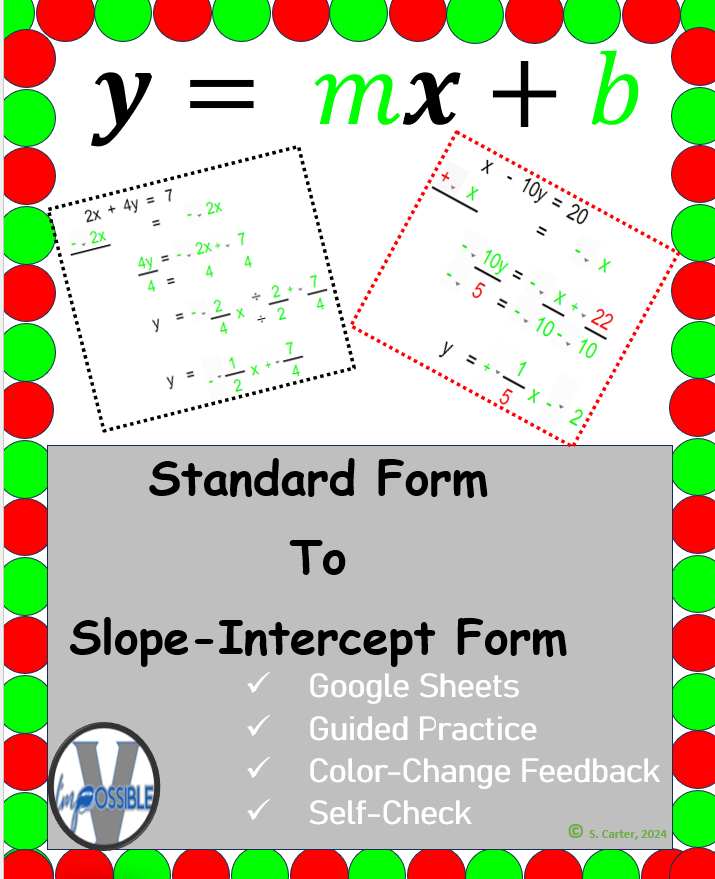
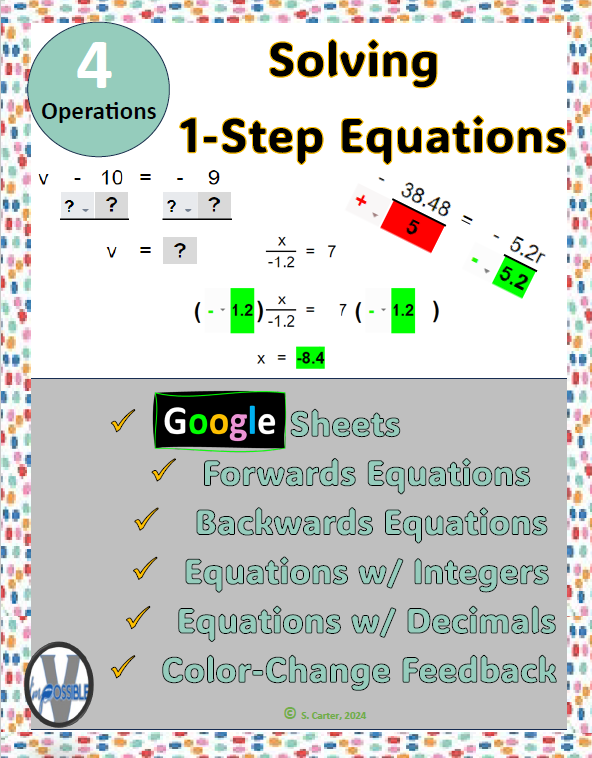




















Reviews
There are no reviews yet.